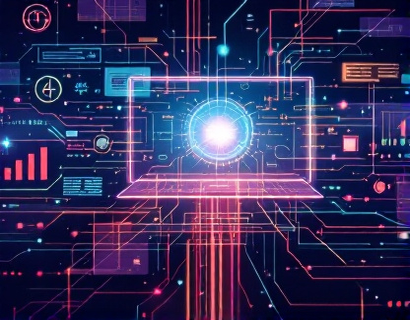UX Design Essentials: Mastering User Experience for Digital Excellence
In the rapidly evolving landscape of digital products and services, user experience (UX) design stands as a critical factor in achieving success. A well-designed UX not only enhances user satisfaction but also drives engagement, conversion rates, and overall business growth. This comprehensive guide aims to equip UX designers and enthusiasts with expert insights, practical tips, and the latest trends to master the art of user experience design. Whether you are a seasoned professional or just starting your journey, this article will provide valuable knowledge to elevate your digital projects and create impactful user experiences.
Understanding User Experience Design
UX design is a multidisciplinary field focused on creating products that provide meaningful and relevant experiences to users. It encompasses various aspects such as usability, accessibility, and emotional design. The primary goal of UX design is to ensure that the product meets the needs and expectations of its users, making it intuitive, efficient, and enjoyable to use.
Key Components of UX Design
To effectively design a superior user experience, it's essential to understand the key components involved:
- User Research: This involves gathering data about the target audience through methods like surveys, interviews, and usability testing. Understanding user behaviors, preferences, and pain points is crucial for creating user-centered designs.
- Information Architecture: This refers to the structure and organization of content within a product. A well-designed information architecture helps users find what they need quickly and easily, reducing frustration and improving satisfaction.
- Interaction Design: This focuses on the dynamic aspects of the user interface, including interactions, transitions, and animations. Interaction design ensures that the product responds intuitively to user actions, enhancing the overall experience.
- Visual Design: While often overlooked, visual design plays a significant role in UX. It includes elements like color schemes, typography, and layout, which contribute to the aesthetic appeal and usability of the product.
- Usability Testing: This involves evaluating the product with real users to identify usability issues and areas for improvement. Usability testing provides valuable feedback that can guide iterative design improvements.
Conducting Effective User Research
User research is the foundation of UX design. It helps designers gain deep insights into user needs and behaviors, which in turn informs design decisions. Here are some effective methods for conducting user research:
Surveys and Questionnaires
Surveys and questionnaires are cost-effective ways to gather quantitative data from a large number of users. They can be conducted online using tools like Google Forms or SurveyMonkey. Questions should be clear, concise, and focused on specific aspects of the user experience.
Interviews
In-depth interviews provide qualitative insights that surveys cannot offer. These one-on-one conversations allow designers to explore user thoughts, feelings, and motivations in detail. Interviews can be conducted in person, over the phone, or via video calls.
Usability Testing
Usability testing involves observing real users as they perform tasks on the product. This method helps identify usability issues and areas for improvement. Testing can be conducted remotely using tools like UserTesting or in-person in a controlled environment.
Analytics and Data Analysis
Analytics tools like Google Analytics can provide valuable data on user behavior, such as page views, bounce rates, and conversion rates. Analyzing this data helps identify trends and patterns that can inform design decisions.
Creating an Information Architecture
A well-structured information architecture is essential for a positive user experience. Here are some best practices to consider:
Hierarchy and Navigation
Establish a clear hierarchy of information to guide users through the product. Use a logical and consistent navigation structure, with clear labels and categories. Avoid deep navigation menus and ensure that users can easily find what they are looking for.
Site Mapping
Create a site map to visualize the structure of the product. A site map helps identify gaps in the navigation and ensures that all important pages are accessible. It also aids in maintaining consistency across the product.
Card Sorting
Card sorting is a user research technique that helps determine the most intuitive way to organize content. Users are given a set of cards, each representing a piece of content, and asked to group them into categories. This method provides insights into how users perceive and categorize information.
Designing Intuitive Interactions
Interaction design is a critical aspect of UX, focusing on the dynamic elements of the user interface. Here are some tips for designing intuitive interactions:
Feedback and Responsiveness
Provide immediate and clear feedback for user actions. For example, when a button is clicked, it should change color or shape to indicate that the action has been registered. Responsive design ensures that the product adapts seamlessly to different devices and screen sizes.
Microinteractions
Microinteractions are small, focused interactions designed to enhance the user experience. Examples include loading animations, form validation messages, and notification badges. These subtle details can make the product feel more engaging and polished.
Consistency
Maintain consistency in design elements and interactions throughout the product. Consistent design helps users learn and remember how to use the product, reducing cognitive load and improving usability.
Crafting Visual Design
Visual design is a crucial component of UX, contributing to the overall aesthetic and usability of the product. Here are some key considerations:
Color Theory
Colors can evoke emotions and convey meaning. Use color theory to create a color palette that aligns with the brand identity and supports the product's goals. Consider color contrast to ensure text is readable and elements are distinguishable.
Typography
Choose typography that is legible and accessible. Use a hierarchy of font sizes and weights to organize content and guide the user's attention. Ensure that text is easy to read on various devices and screen resolutions.
Imagery and Icons
Use high-quality imagery and icons that are relevant and enhance the user experience. Images should be optimized for web use to ensure fast loading times. Icons should be simple and intuitive, clearly conveying their purpose.
Iterative Design and Usability Testing
UX design is an iterative process, and usability testing plays a vital role in refining the product. Here’s how to integrate testing into your design workflow:
Prototyping
Create prototypes to test design concepts and gather feedback early in the design process. Prototypes can range from low-fidelity sketches to high-fidelity digital mockups. Tools like Figma, Sketch, and Adobe XD facilitate the creation and sharing of prototypes.
Conducting Usability Tests
Conduct usability tests with real users to identify issues and gather feedback. Use a mix of qualitative and quantitative methods to get a comprehensive understanding of the user experience. Analyze the results to prioritize improvements and iterate on the design.
Continuous Improvement
UX design is not a one-time task but an ongoing process. Continuously monitor user feedback and analytics data to identify areas for improvement. Implement A/B testing to compare different design variations and make data-driven decisions.
Latest Trends in UX Design
The field of UX design is constantly evolving, with new trends and technologies emerging regularly. Staying updated with the latest trends can give your designs a competitive edge:
Voice User Interfaces (VUIs)
With the rise of smart speakers and voice assistants, VUIs are becoming increasingly important. Designing for voice interactions requires a different approach, focusing on natural language and conversational flows.
Personalization
Personalization enhances the user experience by tailoring the product to individual user preferences and behaviors. Use data and machine learning algorithms to create personalized recommendations, content, and interactions.
Accessibility
Accessibility is not just a compliance issue but a key aspect of inclusive design. Ensure that your product is usable by people with disabilities by following accessibility guidelines and standards, such as WCAG.
Dark Mode
Dark mode has gained popularity due to its visual comfort and battery-saving benefits on OLED screens. Offering a dark mode option can improve user satisfaction and reduce eye strain.
Conclusion
Mastering UX design requires a deep understanding of user needs, a user-centered approach, and a commitment to continuous improvement. By incorporating expert insights, practical tips, and the latest trends into your design process, you can create digital products that not only meet but exceed user expectations. Whether you are just starting or looking to refine your skills, this guide provides a comprehensive roadmap to achieving digital excellence through exceptional user experience design.